Change one tense to another, automatically
I find myself in a tense quandary fairly frequently.
Not tense as in tension, but tense as in past, present, future. Only the Write button in Sudowrite (at least at the time of this writing) takes its cues from the text provided on how to format narrative tense. Since Sudowrite is being actively developed, that may change, but for now, I use this trick fairly often to correct text provided in a different narrative tense, or to double-check my tense use in my writing.
So, here's a paragraph I wrote. I ran it through the Describe button to see if I could get richer descriptions.
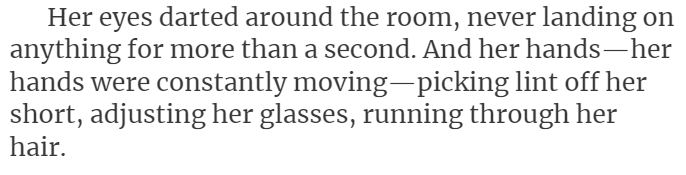
Sudowrite gave me three great choices, but only the last one is past tense, which is what I write in. The first and second are in present tense.
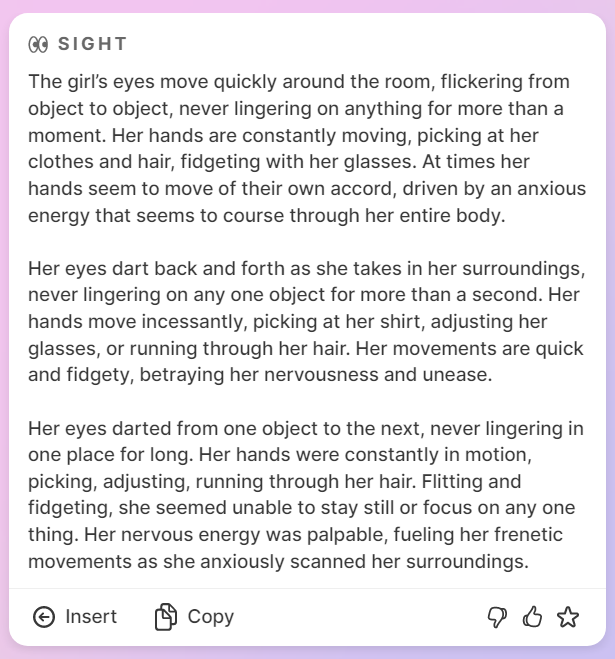
The problem? I want to snag the first.
I could just manually edit the tense. I am a writer, and I have that ability.
But I can also highlight the first paragraph, paste it into the editing area, highlight it again, and use the Rewrite button.
The first thing you'll need to do is cut and paste the first paragraph into the editing area. Highlight it and click the Rewrite button option.
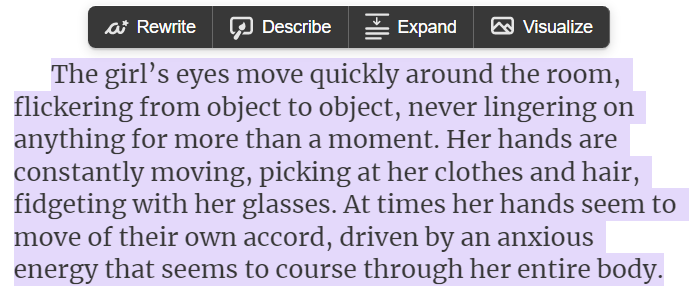
We're going to use the Rewrite button to change the tense. This choice isn't one that's pre-provided, so you'll need to make it an option. You do that by choosing the Customize option, and then under "Rewrite to..." you will type "be in past tense."
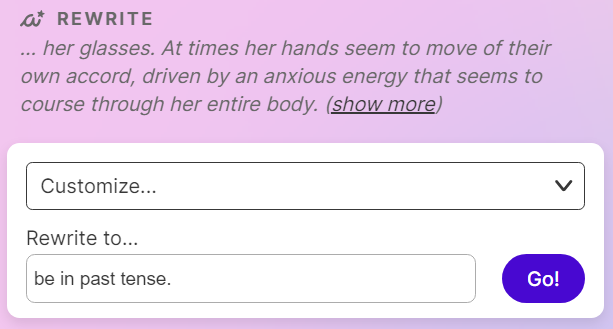
All you need to do now is click "Go!" and watch the magic happen.
Note: Some users have reported that using just "be in past tense" can produce results that are in past perfect tense instead of past simple tense. If this should happen to you, using "be in past tense NOT in past perfect tense" in Customize should address the problem.
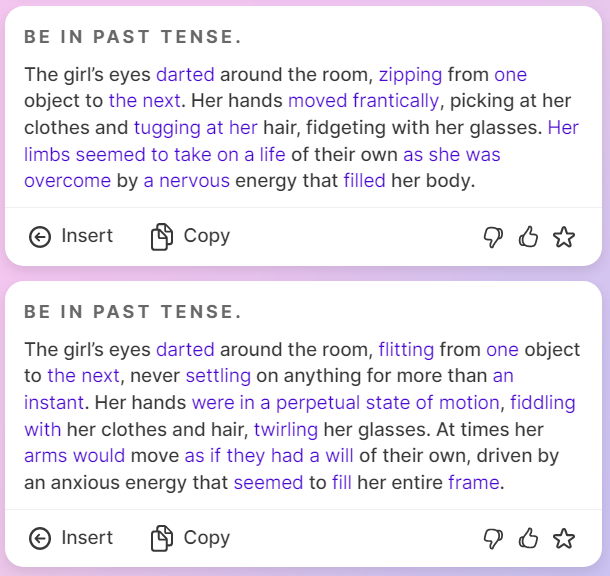
It even gave two different ways to deal with the tense which, honestly, I might not have even thought of if I was solely focused on doing a quick edit just to get it from one tense to another. While the Rewrite button recognizes things like:
- be in simple present tense.
- be in present continuous tense.
- be in present perfect tense.
it doesn't always hit the mark on the output's narrative tense when you try to be that specific. It seems to excel at simpler directives like:
- be in past tense
- be in present tense
- be in future tense
and those directives will return consistently correct results.
Of course, this works with your text just as well. If you need to change the tense of a passage, just highlight it, click Rewrite and tell Sudowrite what you want.
To avoid accidentally messing up the writing in your editing window, create a document within the document called "Scratch" or "Rewrite" to work with passages of text or Sudowrite outputs that you want to polish.