Using Beat Sheets with Sudowrite
Some newer writers have trouble getting started. Hell, some old writers have trouble getting started. In this first example, I’m going to show you how to use Beat Sheets to have Sudowrite give you a push.
So, what is a beat sheet?
A beat sheet is a tool used to help organize and structure a narrative. It provides an outline of the story’s plot points, characters, and scenes that are necessary to tell the story effectively. Beat sheets can be used by writers in any form of storytelling, including film, television, novels, comic books, and video games.
One reason people sometimes have trouble getting started is that they have trouble coming up with a place to start. That’s a common problem, and it’s one that Sudowrite—and beat sheets—can help with.
For this example, we’re going to be using Jami Gold’s Romance Planning Beat Sheet. Jami's romance beat sheets are legendary in the romance community—and they're provided free so you can look at it for yourself. The Save the Cat site also has several free beat sheets, and it's also a very popular choice.
Using Act One of Jami’s beats, I created a simple document with Act One's first three beats and their descriptions. For the opening, I quickly introduced the protagonists. Then I cut and pasted the next beat, added a colon so that the second paragraph matches the differentiation point above.
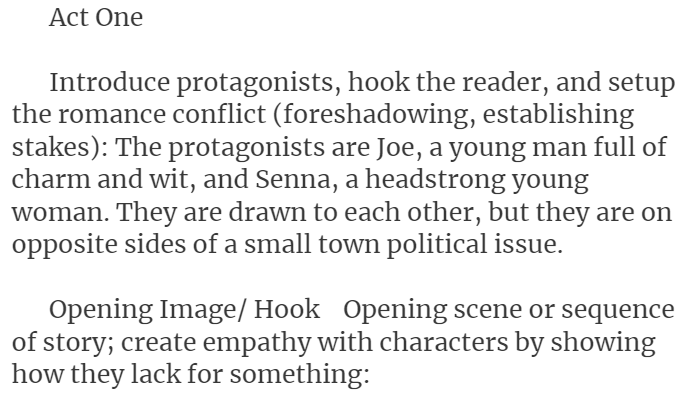
Finally, I place my curser after the colon and use the Write button. (I chose the Auto option.)
With enough information, Sudowrite picked right up on what I wanted, and gave me an inciting incident, the theme, and a conflict.
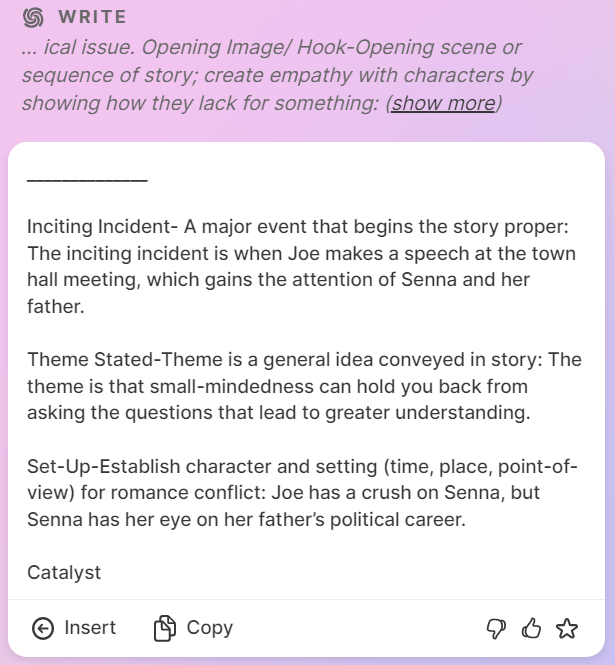
You can also do this somewhat simply without using beat sheets:
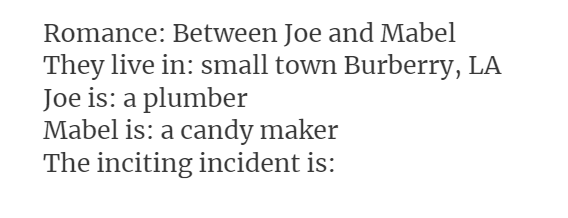
Input like the above will give you:
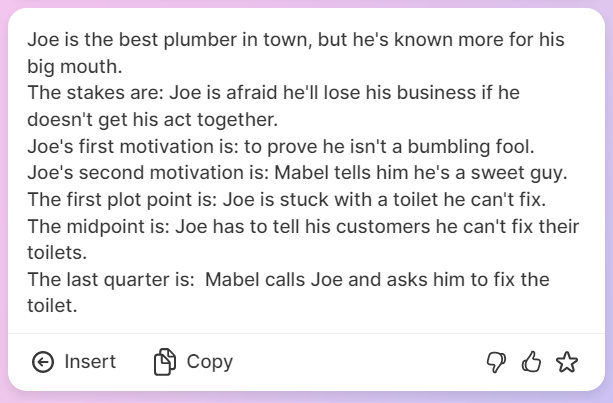
This output, admittedly, is more humorous than serious—but this also shows you that what goes in affects what comes out. If you put "simple" in, you'll get "simple" out.
There are a lot of beat sheets available for many genres and types of writing. Experiment with them in Sudowrite to help flesh out the beats of your story!